Lalamove
Sticker Program

Bonus Overview
Apply a sticker,
increase earnings.


Car
€100 bonus per month
Caddy
€125 bonus per month
Transporter
€150 bonus per month
How to schedule a sticker installation
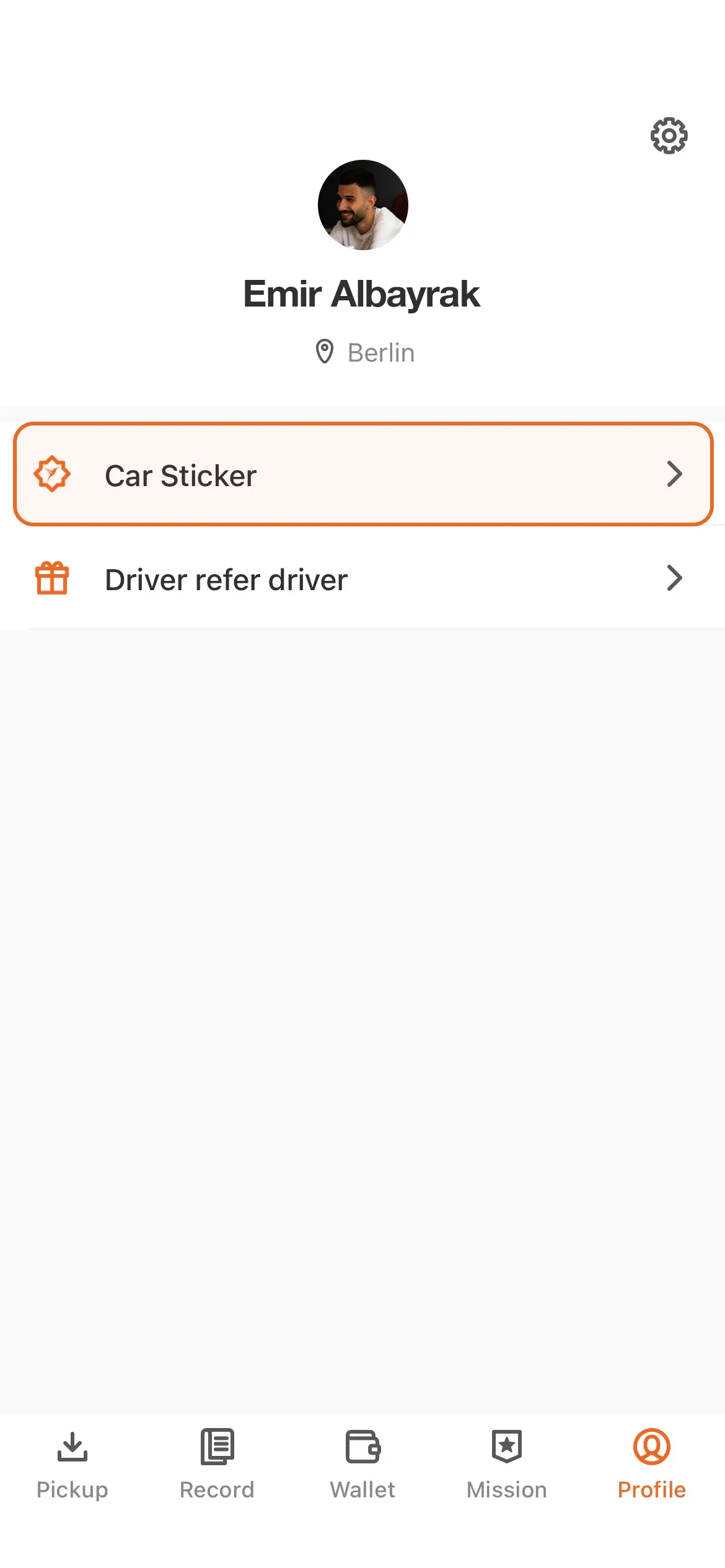
1
Get started
Click on Profile in the Lalamove Driver App and select Car Sticker.
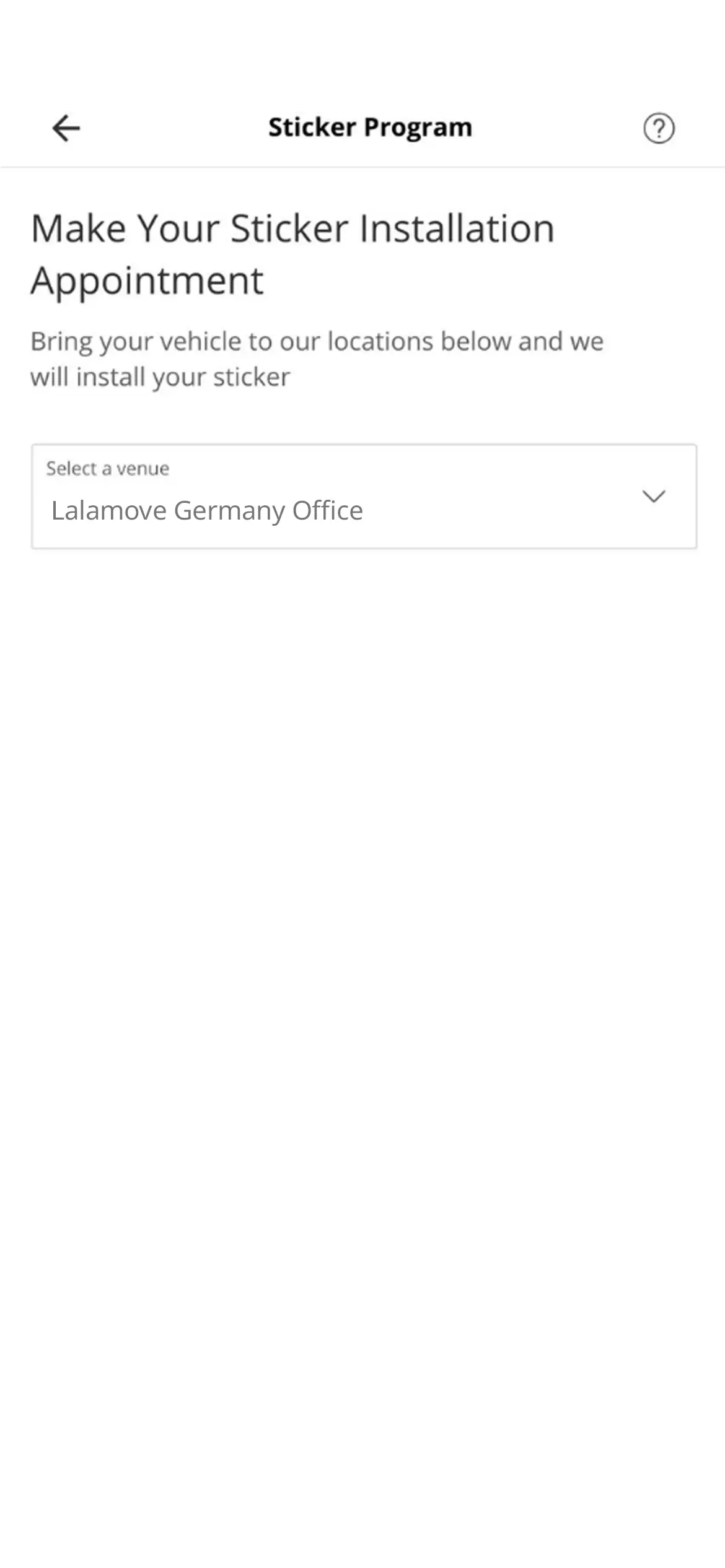
2
Choose location
Select your preferred location for installation.
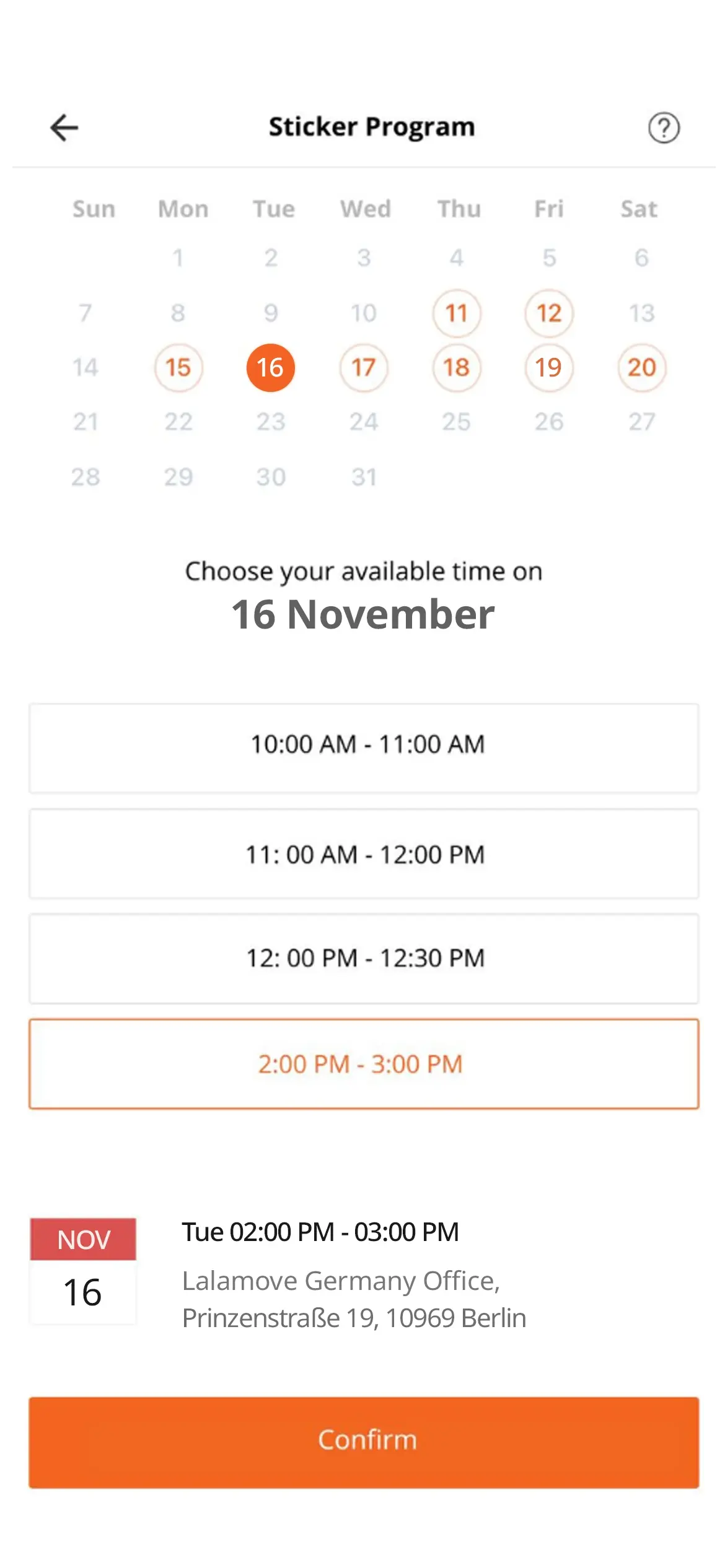
3
Schedule your sticker installation
Select your preferred date and time.
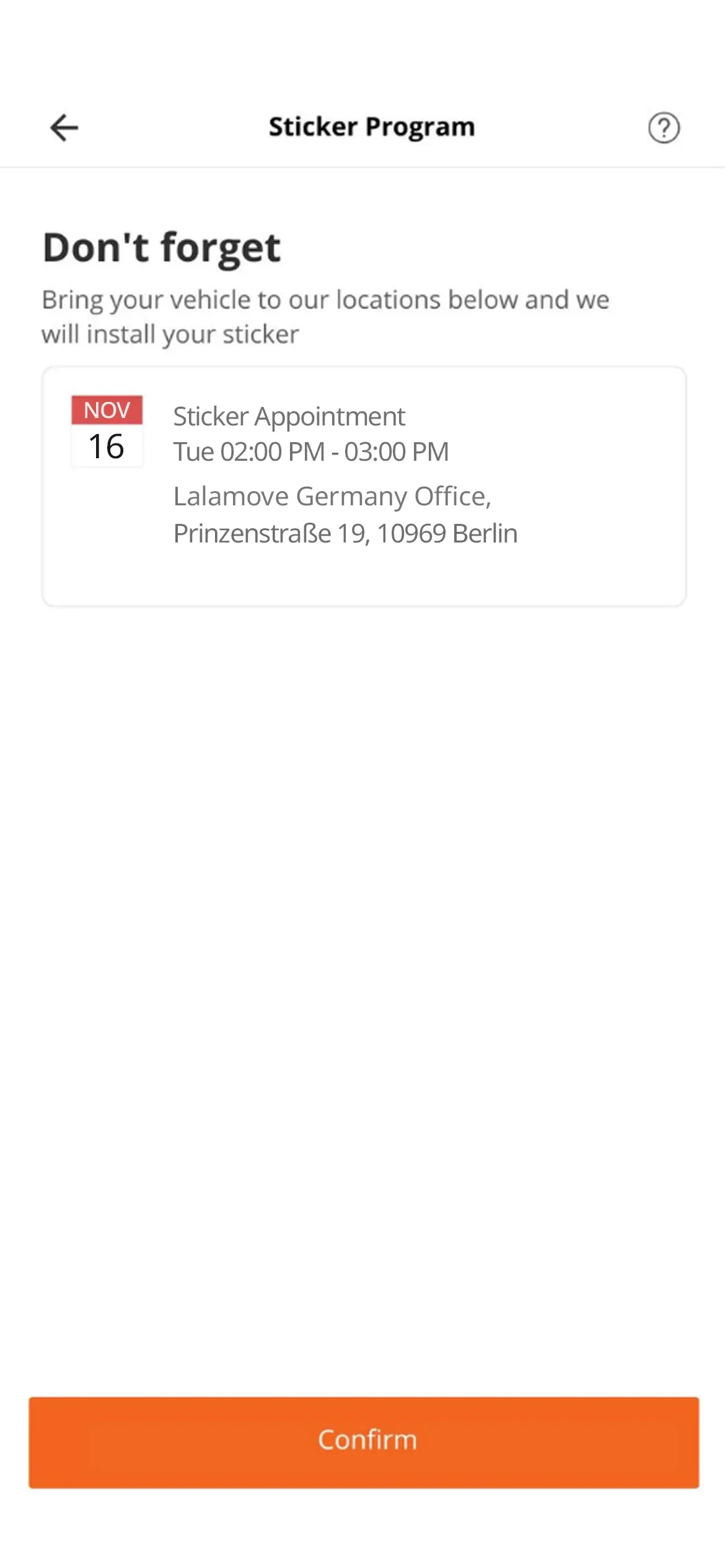
4
Confirm your sticker installation
Click Confirm to finalize your Lalamove Sticker installation slot.
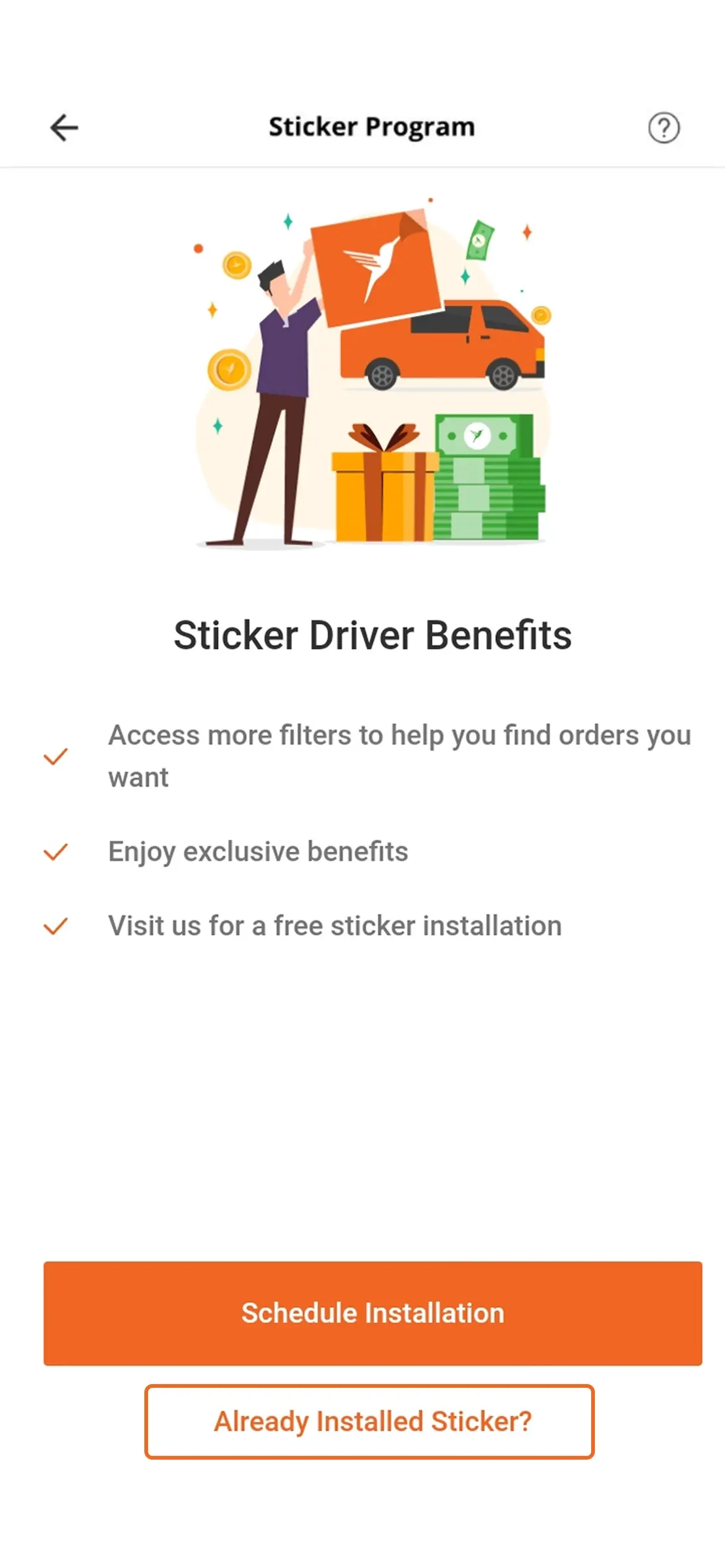
5
Renew sticker contract
Already have a sticker? Click on Already Installed Sticker? to renew your contract.
1
Get started
Click on Profile in the Lalamove Driver App and select Car Sticker.
2
Choose location
Select your preferred location for installation.
3
Schedule your sticker installation
Select your preferred date and time.
4
Confirm your sticker installation
Click Confirm to finalize your Lalamove Sticker installation slot.
5
Renew sticker contract
Already have a sticker? Click on Already Installed Sticker? to renew your contract.
How to submit your sticker photos
You're required to submit your sticker photos in the first week of every month. Please follow the monthly photo guidelines to ensure your photos are accepted.
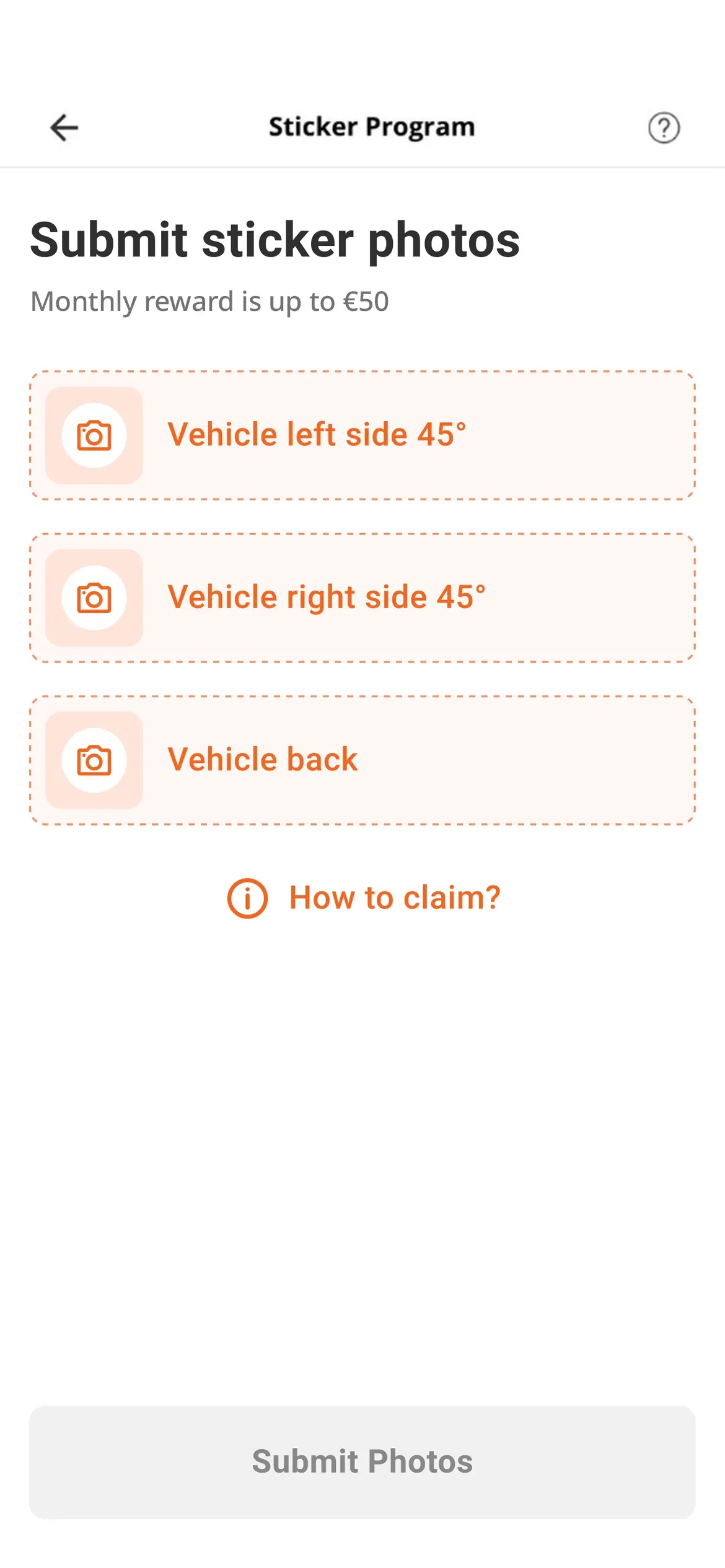
1
Get started
Park your vehicle safely in a well-lit area to take photos for verification.

2
Take the photo
Take 3 clear photos of your vehicle in daylight, showing the full body and license plate. Make sure your vehicle is clean:
- From the rear: licence plate must be clearly visible
- From the right rear at a 45° angle
- From the left rear at a 45° angle

3
Upload the photo
After checking that each photo is clear, tap Upload to submit them.
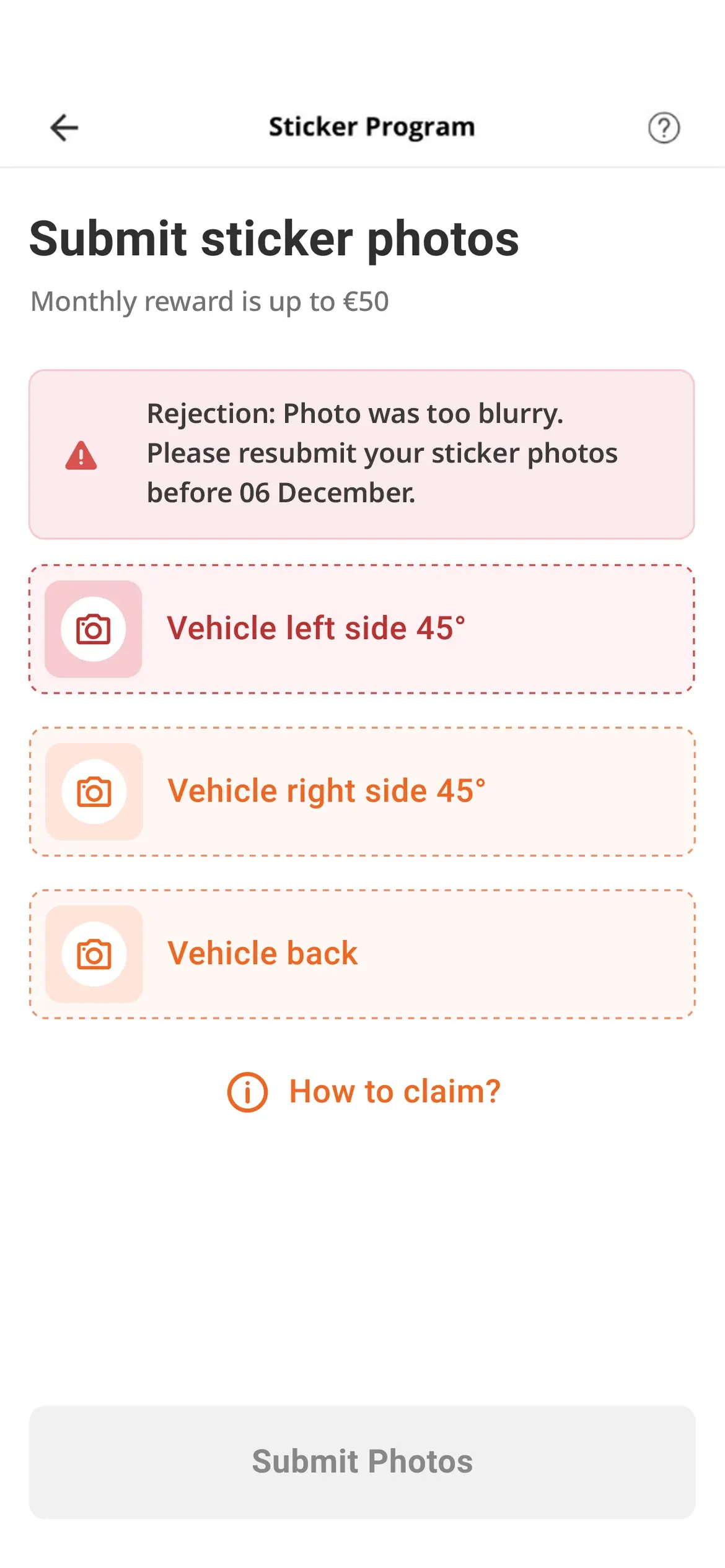
4
Blurry or unclear photo
If any photo is blurry, too dark, or not readable, retake it. Check lighting, distance, and lens cleanliness before re-uploading.
1
Get started
Park your vehicle safely in a well-lit area to take photos for verification.
2
Take the photo
Take 3 clear photos of your vehicle in daylight, showing the full body and license plate. Make sure your vehicle is clean:
- From the rear: licence plate must be clearly visible
- From the right rear at a 45° angle
- From the left rear at a 45° angle
3
Upload the photo
After checking that each photo is clear, tap Upload to submit them.
4
Blurry or unclear photo
If any photo is blurry, too dark, or not readable, retake it. Check lighting, distance, and lens cleanliness before re-uploading.
FAQ
.png)
Can all vehicles join the Lalamove Sticker Programme?
All 4-wheel vehicles can join the Sticker Programme, as long as the vehicle paint is in good condition.
What are the dimensions of the vehicle stickers?
Find the exact dimensions for your vehicle:
Transporter
- Side (Metal/Window): 220 x 60 cm
- Rear (Full Metal): 150 x 55 cm
- Rear (Half Window): 100 x 40 cm
- Rear (Full Window): 90 x 15 cm
Caddy & Sedan
- Side (Metal/Window): 100 x 35 cm
- Rear (Full Metal): 90 x 35 cm
- Rear (Half Window): 90 x 15 cm
Sedans: Use the Caddy sizes. The 100x35 cm sticker fits on your side doors, and the 90x15 cm sticker fits your rear window.
Vans with Windows: If your rear door is all glass, you will receive the 90x15 cm version to ensure you can still see out of your rearview mirror safely.

